Samsung recently held sales of 2022 in India and reduced the cost of several smartphones, including the Galaxy S20 FE 5G, Galaxy S22 Ultra, Galaxy S22, Galaxy M53, Galaxy M33, M32 Prime Edition, and Galaxy M13. And guess what? Over 1000 crores were sold in a single day, setting a record. Samsung devices are the most popular among Indians.
So, like other lakhs of people, if you also bought the Samsung Galaxy S20 FE 5G smartphone, then you also probably need the compatible Google Camera apk file to click some stunning shots. If this so, you have come to the right place. In this website, you will get the best gcam apk for your galaxy s20 fe 5g smartphone (both snapdragon and exynos version).
Thanks to Urnyx05 and Arnova8G2, now we can also taking pixel-like pictures on any smartphones using google camera mods.
Before download S20 FE Gcam, read the following article to know more about Google Camera app, it's features. Furthermore, we will also tell you how to install the Google Camera on Samsung Galaxy S20 FE 5G.
About Google Camera/GCAM:
Features of GCAM for Galaxy S20 FE 5G:
- HDR+ Enhanced:
- Portrait Mode:
- 4K 60FPS:
- Photo sphere:
- Astrophotography:
Download the Latest GCAM APK for Samsung Galaxy S20 FE 5G [2022]:
Gcam for S20 FE Snapdragon:
Gcam for S20 FE Exynos:
How to Install GCAM APK for Galaxy S20 FE 5G:
- Download the google camera apk from the given download link
- Enable app install from unknown sources other than play store, if you hadn’t enabled that yet.
- Go to settings>search ‘unknown’> install unknown sources> enable the app through which you want to install the app.
- Now, install the apk and open it.

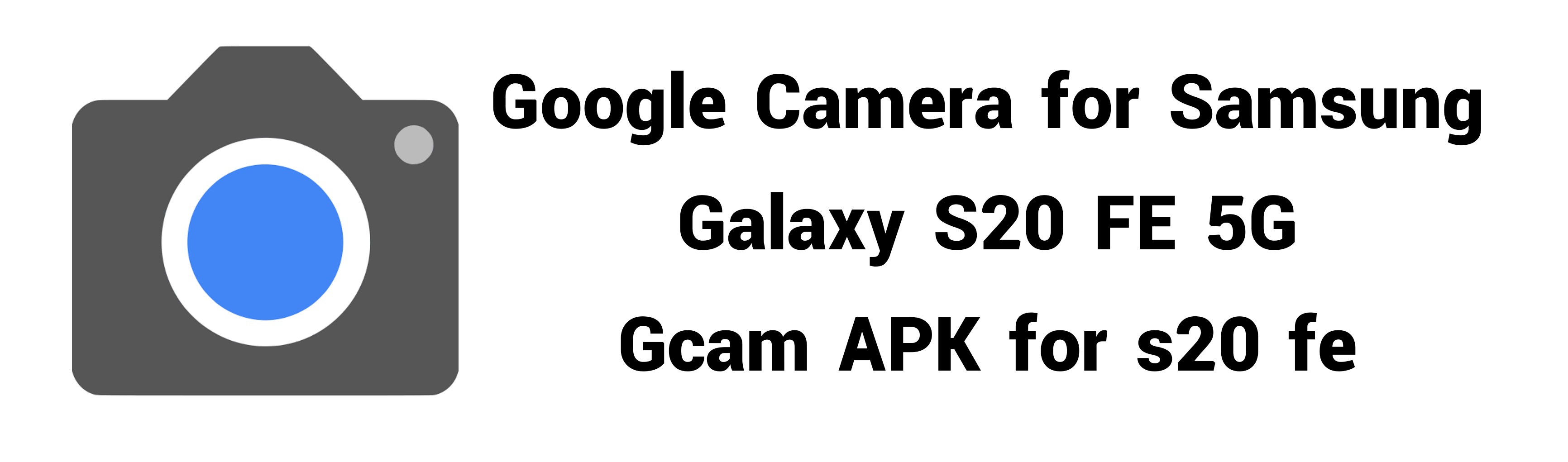
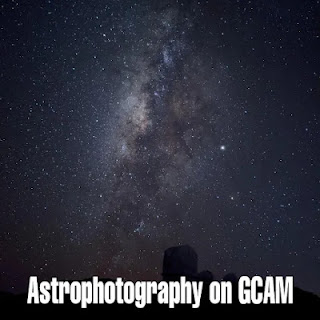



No comments: