The Redmi A2 and A2 Plus are popular smartphones that offers great features and performance at an affordable price. However, one area where it falls short is the camera. Fortunately, there is a solution: the Redmi A2 GCam port and Redmi A2 Plus Gcam Port. In this blog post, we'll explore how to download Google Camera for your Redmi A2 and A2 Plus smartphone and how it can help you take better photos.
The phone comes with MediaTek Helio G36 processor and 8MP wide camera sensor. With 5000mAh battery and Android 12, this phone is one of the best below 10K price-segment. To utilize its full potential, you will definitely need the Google Camera port for Redmi A2 and A2 Plus.
What is GCam Port?
Redmi A2 GCam port is a modified version of the Google Camera app that is designed to work on the Redmi A2 smartphone. It offers a range of features and improvements over the stock camera app, including better image quality, improved low-light performance, and more.
Benefits of Redmi A2 and A2 Plus GCam Port:
- Better Image Quality:
Redmi A2 GCam port offers better image quality than the stock camera app, with improved color accuracy, dynamic range, and sharpness.
- Improved Low-Light Performance:
Redmi A2 plus GCam port offers improved low-light performance, with better noise reduction and brighter images in low-light conditions.
- More Features:
Redmi A2 GCam port offers a range of features that are not available in the stock camera app, including Night Sight, Portrait Mode, and HDR+.
- Easy to Use:
Redmi A2 GCam port is easy to use, with a simple and intuitive interface that makes it easy to take great photos.
How to Install Gcam on Redmi A2 and A2 Plus?
- Download the google camera apk from the given download link
- Enable app install from unknown sources other than play store, if you hadn’t enabled that yet.
- Go to settings>search ‘unknown’> install unknown sources> enable the app through which you want to install the app.
- Now, install the apk and open it.
- No need to download any GCAM config files for Redmi A2 and plus.
Download the Best Gcam Port for Redmi A2 and A2 Plus:
Conclusion:
Redmi A2 and A2 Plus GCam port is a great way to improve the camera performance of your Redmi smartphone. With better image quality, improved low-light performance, and more features, it's a must-have app for anyone who wants to take great photos with their smartphone. Download Redmi A2 GCam port today and start taking better photos with your Redmi A2 smartphone.

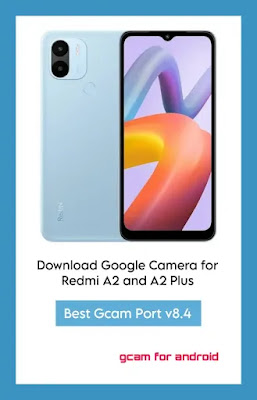



No comments: